今天来介绍WPS office APP另存为表格的操方法,想要了解如何操作的小伙伴就看下文,下面就是详细完整的操作步骤。
WPS office APP另存为表格的操方法
打开手机WPS office
打开或新建表格

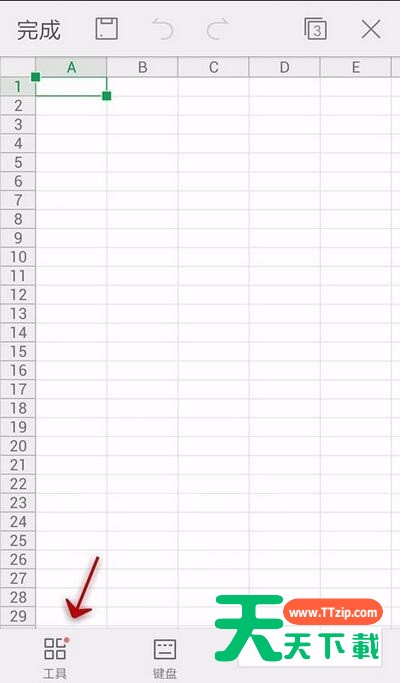




@天天下载
今天来介绍WPS office APP另存为表格的操方法,想要了解如何操作的小伙伴就看下文,下面就是详细完整的操作步骤。
WPS office APP另存为表格的操方法
打开手机WPS office
打开或新建表格

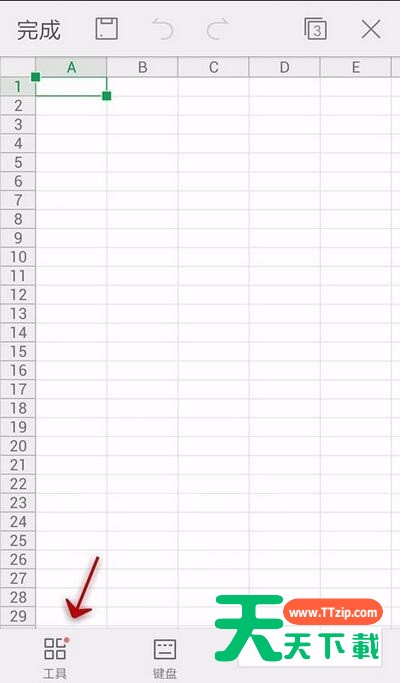




@天天下载